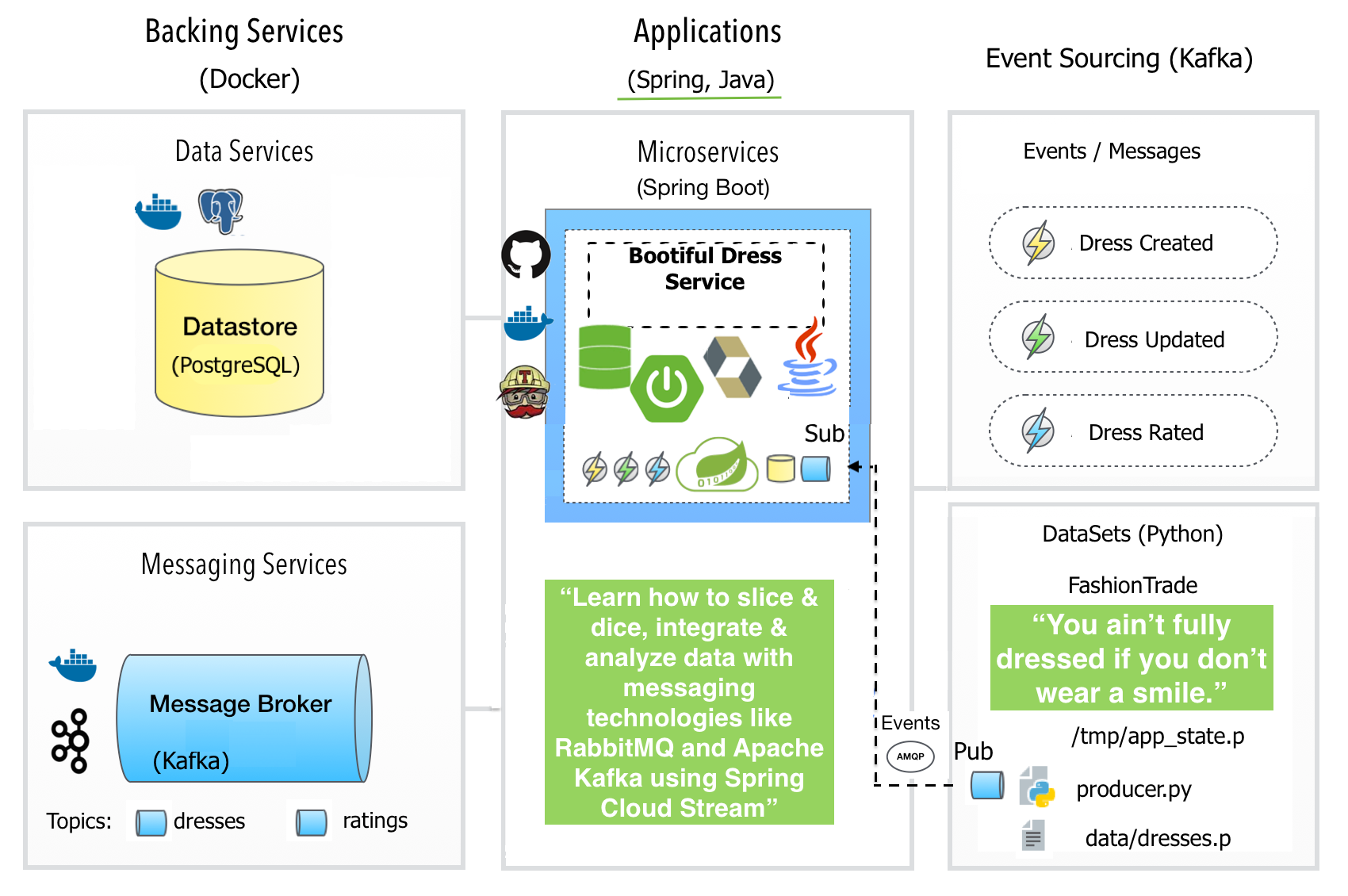In this blog post I will show you how to adopt a full-fledged stream processing framework:
Spring Cloud Stream to build a message & event driven microservice: Bootiful dress service.
The microservice relies on a dedicated broker, Apache Kafka,
responsible for distributing the events: Dress Created Event, Dress Updated Event and Dress Rated Event.
This isn’t a blog post on what is Kafka and you’re not required to be an Apache Kafka expert to be able to follow through.
The three events are represented as JSON strings, UTF-8 encoded, and are sourced to Kafka via a Python producer script: producer.py, leveraging a dataset of dresses: data/dresses.p.
Architecture wise, using a broker, asynchronous communication approach between producer and consumer (also called pub/sub from publisher/subscriber), has particular advantages over a feed, synchronous approach:
- you have a central place where your events are stored, feeds are not accessible when the producing application is down
- scaling is easier with a broker – what happens if you suddenly need to double your consuming applications because of load? Who subscribes to the feed? If both subscribe, events are processed twice. With a broker like Apache Kafka you easily create consumer groups, and each event is only processed by one application of this group.
As always there is also a trade-off, and with a broker approach, that is managing infrastructure. Bootiful dress service leverages Docker to automate infrastructure provisioning and Spring Cloud Stream’s opinionated configuration of message brokers. The last came to me as a handy simplification, as I did not have weeks to deep dive into Apache Kafka, nor did I wish to develop a low-tech solution that appealed to people who liked to roll their own.
Other reasons to consider when pulling in any heavy dependencies on a full-fledged stream processing framework, like Spring Cloud Stream’s are:
- when you want to do something more involved, say
compute aggregations - i.e trending dressesor join streams of data, inventing a solution on top of the Kafka consumer APIs is fairly involved; durabilityof consumer group subscriptions, that is, a binder implementation ensures that group subscriptions are persistent, and once at least one subscription for a group has been created, the group will receive messages, even if they are sent while all applications in the group are stopped;connectors for various middleware vendorsincluding message brokers as Apache Kafka and/or RabbitMQ, storage (relational, non-relational, filesystem);- last but not least:
testing support, where Spring Cloud Stream integrates nicely with Spring Profiles to segregate configuration between the three environments, profiles supported by the microservice:development,dockerandtest.
There are so quite some moving parts here, so lets make an inventory:
- Apache Kafka broker itself
- A Python Producer
- The actual stream processing job (AMQP protocol, worker role) written in Java, on top of Spring Cloud Stream framework, packaged as a DevOps friendly, uber-fat-jar (Spring Boot)
- A database, PostgreSQL for persisting output of the stream processing job. Same database used, in first instance, for lookups and aggregations as well.
- A REST API (HTTP protocol, web role) written in Java, on top of Spring Data REST, that serves live requests to users, devices and/or frontends.
To further reduce infrastructure footprint, the HTTP (web role) and AMQP (worker role) components are packaged together into a single container deployment model.
Skip the details and get me started right away
In case you cannot wait and want to try it out right away, simply follow the next steps. You need to have Java 8 SDK, Git and Docker installed on your computer.
1) Clone, build and start multi-container Docker application:
$ git clone https://github.com/cristinanegrean/spring-cloud-stream-kafka
$ cd spring-cloud-stream-kafka
$ ./gradlew clean build buildDocker
$ docker-compose up2) Install Python, requirements installation on OS X:
$ brew install python3
$ brew link python3
$ python3 -m ensurepip
3) Edit .bash_profile:
export KAFKA_HOST_PORT=localhost:9092
export PYTHON_HOME=/usr/local/bin/python3
export PATH=$PATH:$PYTHON_HOME
4) As of the Kafka advertised hostname, when running Kafka infrastructure with Docker,
you’ll have to add below to your /etc/hosts file:
127.0.0.1 kafka
5) Install packages and start the script that produces data for dresses and dress ratings on two different Kafka topics named dresses and ratings. Requirements installation on OS X:
$ python3 -m pip install numpy click kafka-python
$ cd spring-cloud-stream-kafka/src/main/resources/
$ sudo python3 producer.py
Ta da! 🎉 you should be all setup to stream process dresses and dress ratings. Screenshots below show the fully dockerized application infrastructure and exploring the REST API endpoints:
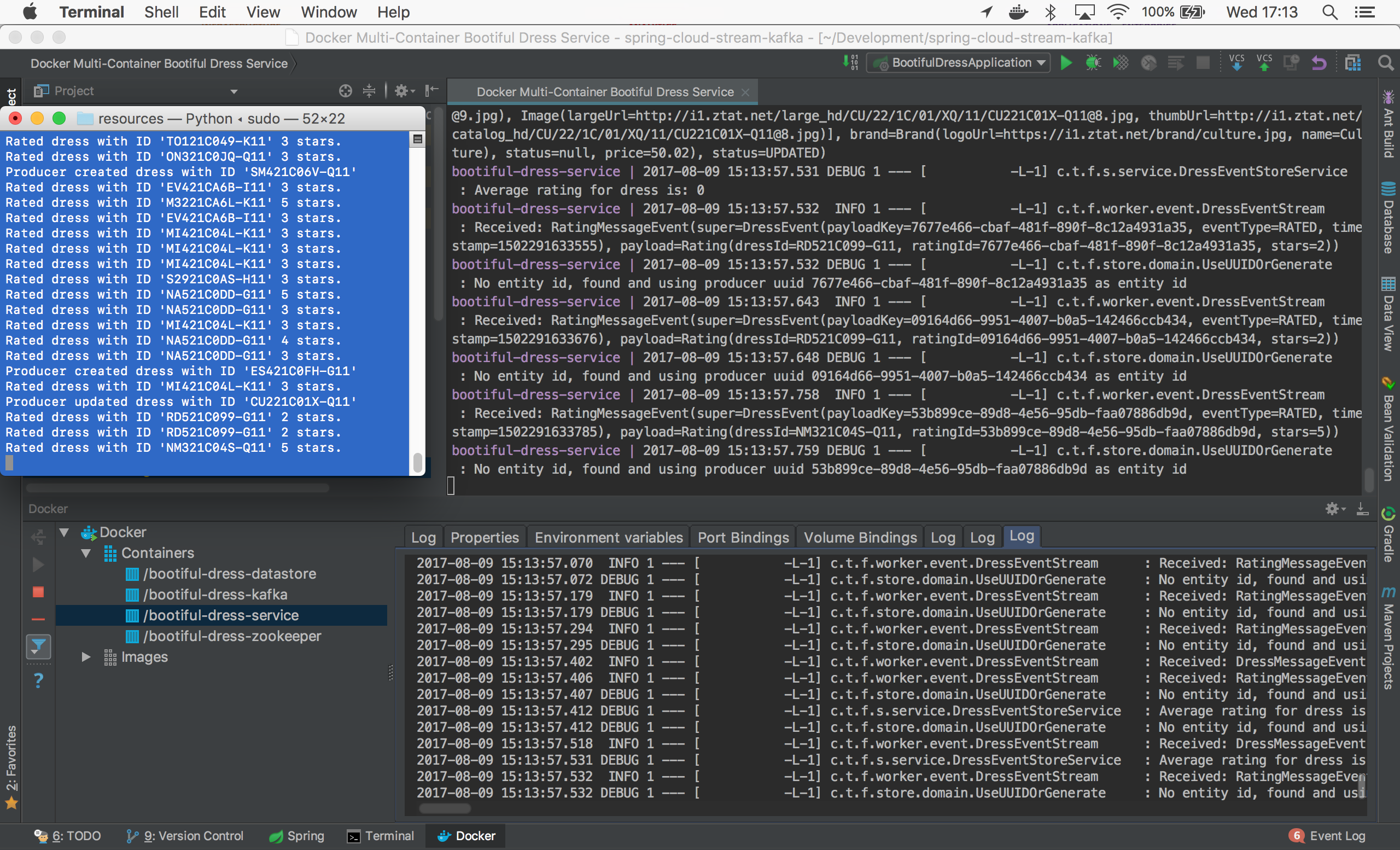
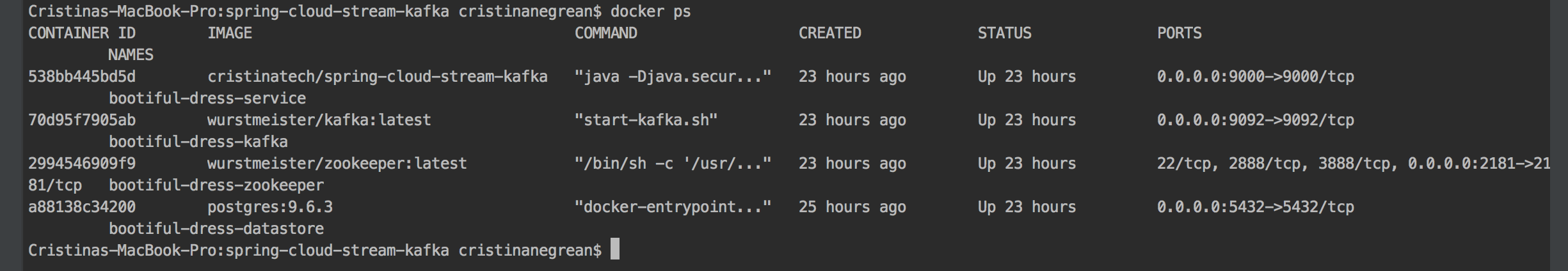
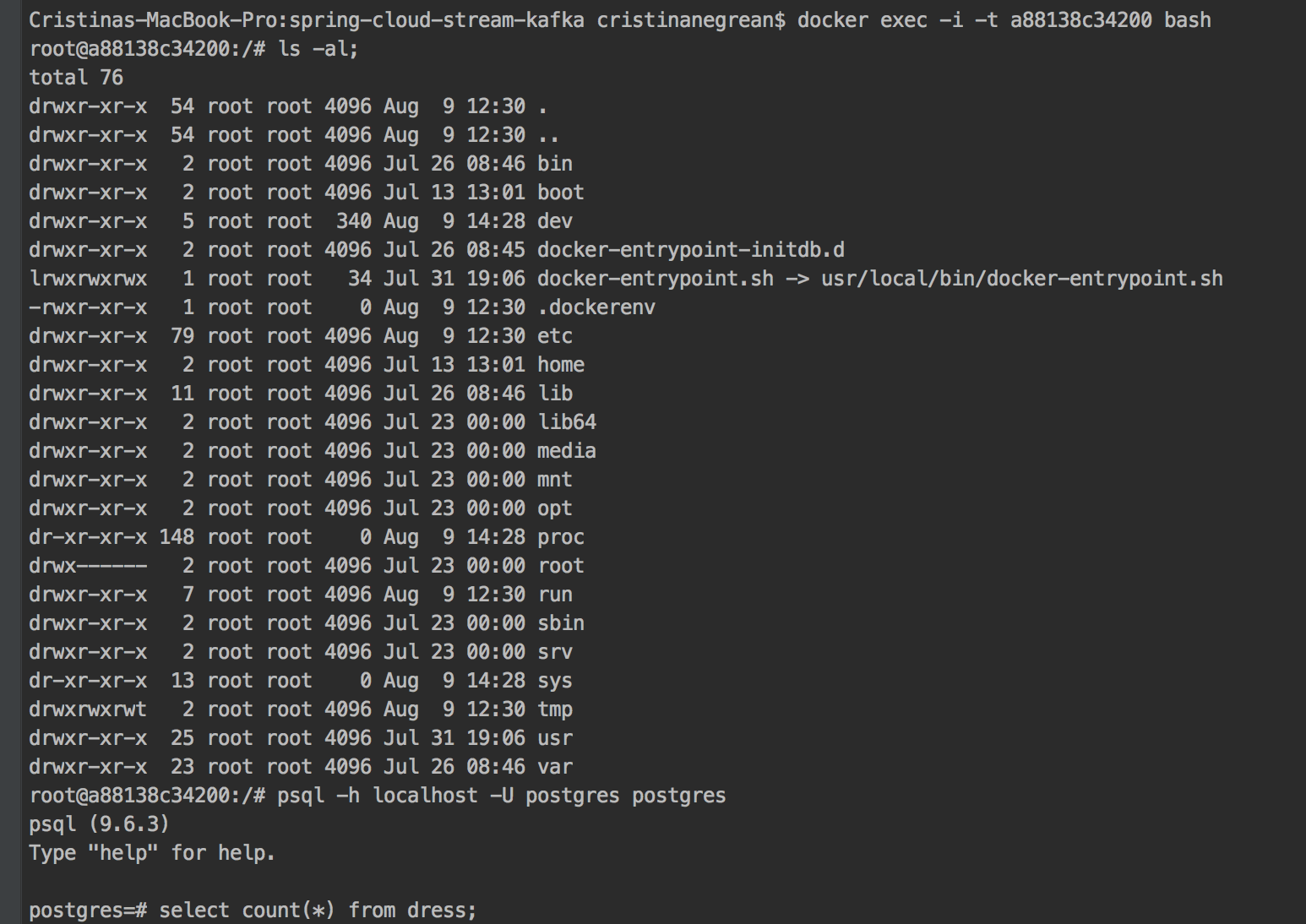
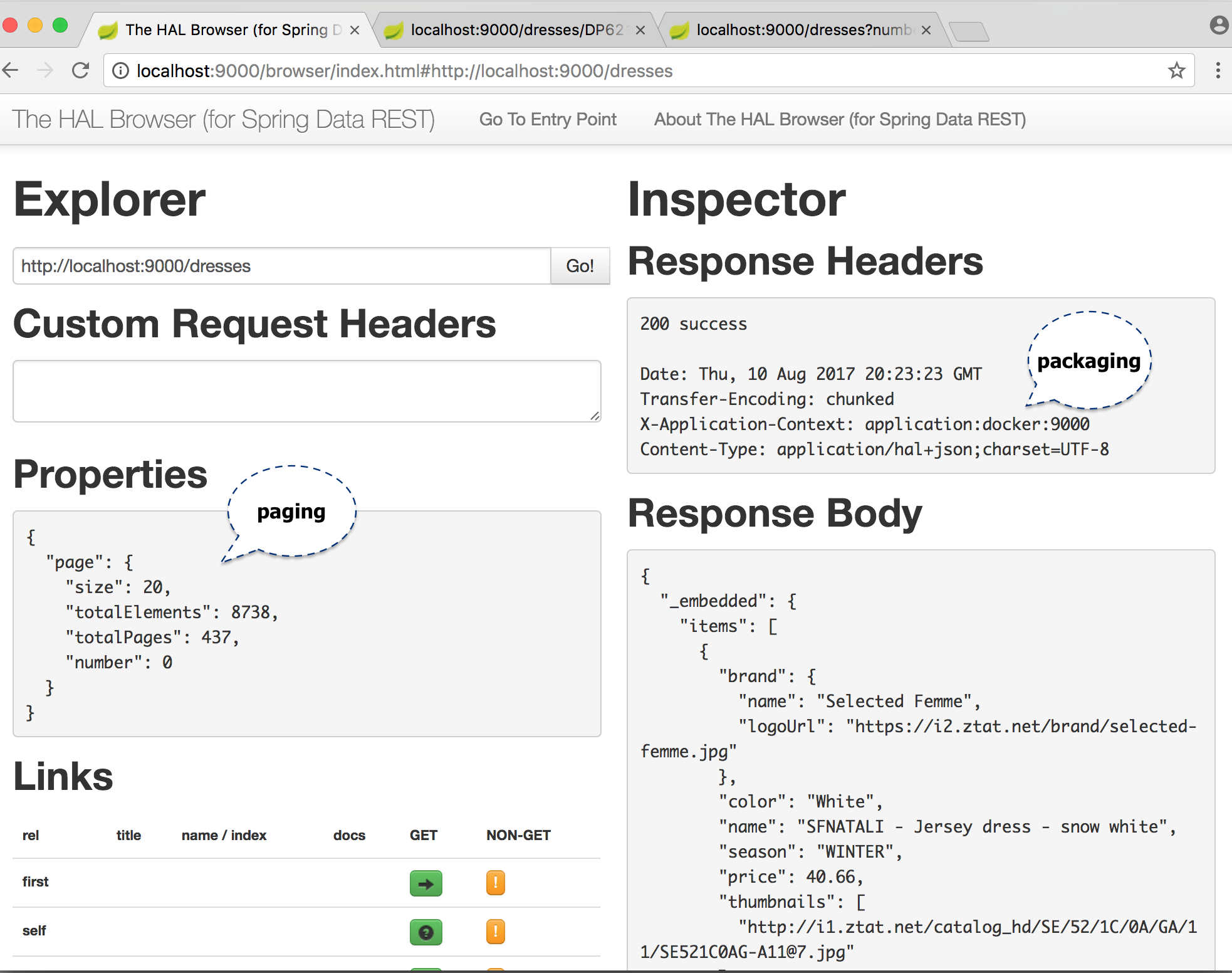
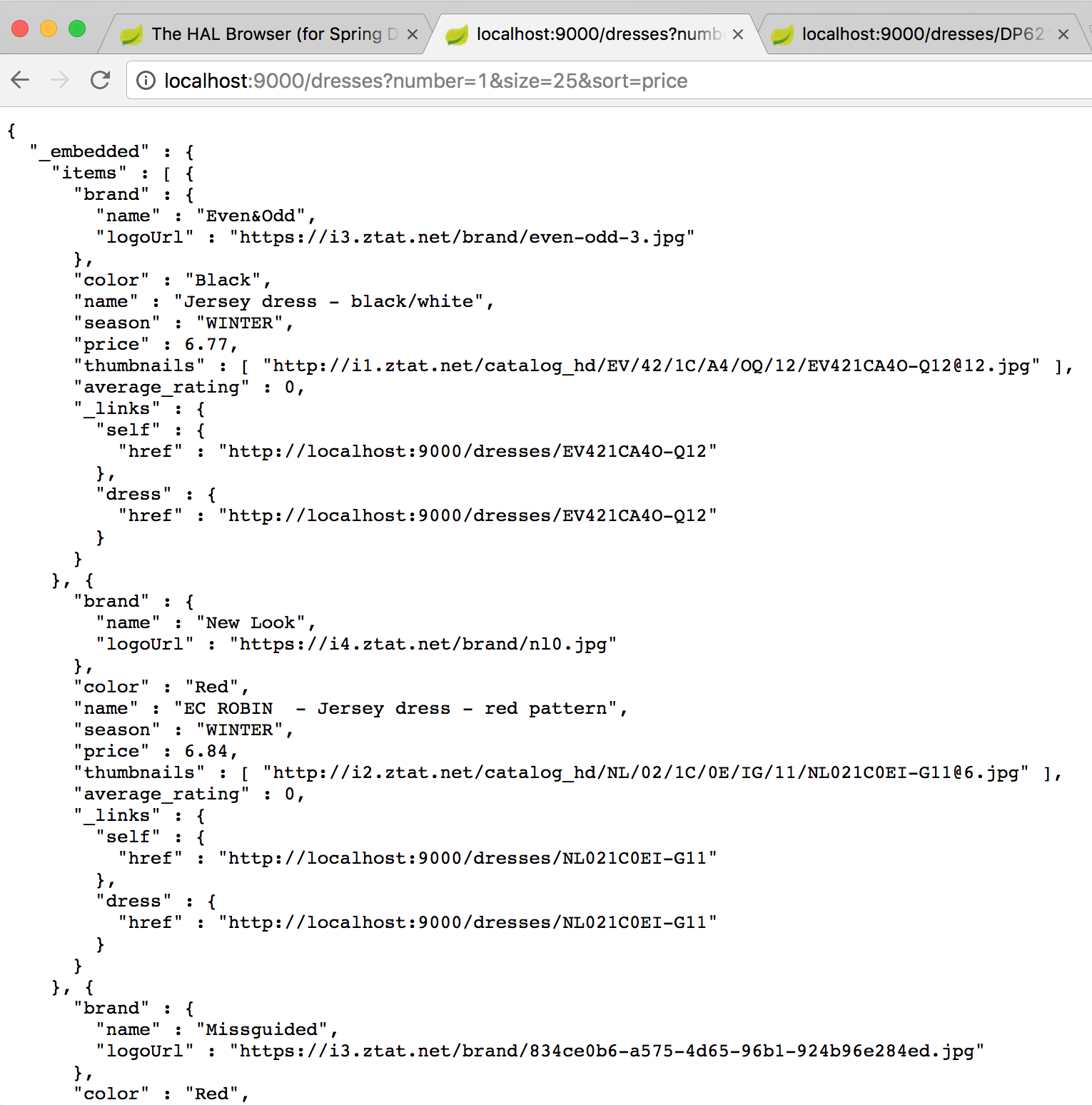
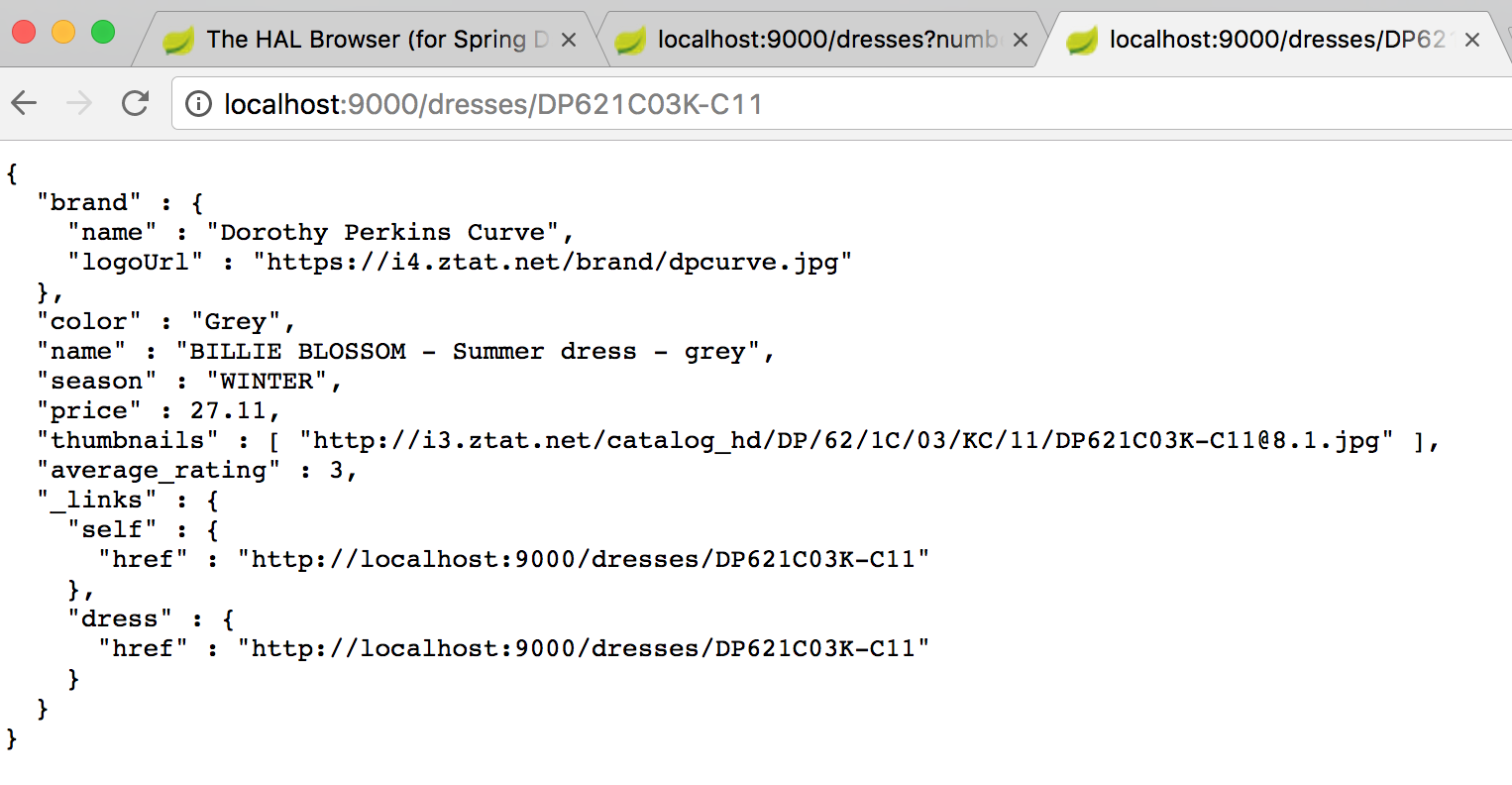
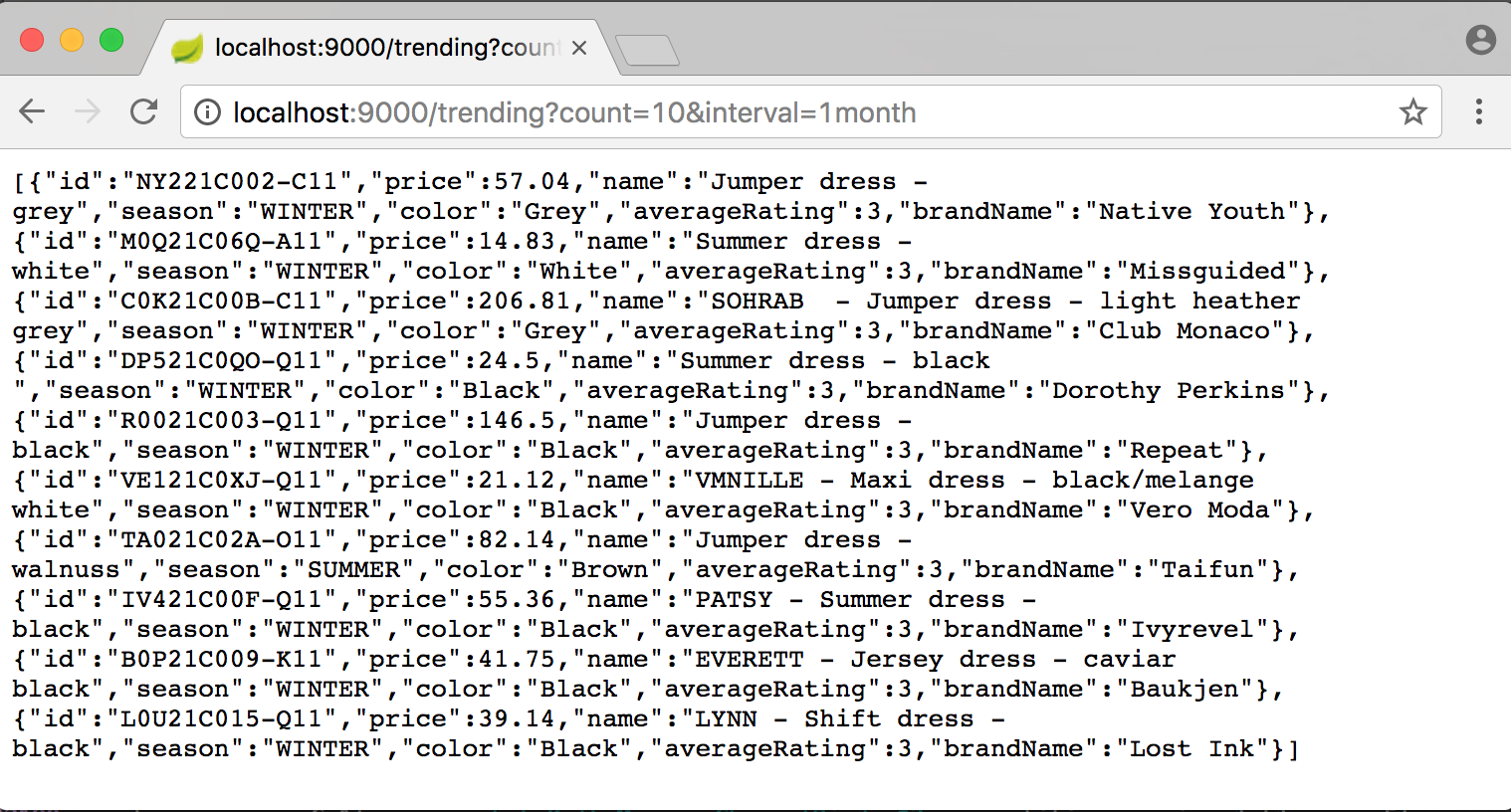
Lets See Some Code
The most important piece of code with regards to the AMQP role is the DressEventStream.java class (see listing 1). That’s where the whole stream processing magic takes place. By adding @EnableBinding(DressInboundChannels.class), the worker component gets immediate connectivity to the Kafka message broker and by adding @StreamListener to a method, it will receive events for stream processing. The @Profile({"development", "docker", "test"}) annotation gives an insight that the component will be loaded as a Spring bean in pretty all environments my application supports.
Listing 1: src/main/java/cristina/tech/fancydress/worker/event/DressEventStream.java
package cristina.tech.fancydress.worker.event;
import cristina.tech.fancydress.store.service.DressEventStoreService;
import cristina.tech.fancydress.store.service.RatingEventStoreService;
import lombok.extern.slf4j.Slf4j;
import org.springframework.beans.factory.annotation.Autowired;
import org.springframework.cloud.stream.annotation.EnableBinding;
import org.springframework.cloud.stream.annotation.StreamListener;
import org.springframework.context.annotation.Profile;
@EnableBinding(DressInboundChannels.class)
@Profile({"development", "docker", "test"})
@Slf4j
public class DressEventStream {
@Autowired
private DressEventStoreService dressEventStoreService;
@Autowired
private RatingEventStoreService ratingEventStoreService;
private static final String LOG_RECEIVED = "Received: ";
@StreamListener(target = DressInboundChannels.INBOUND_DRESSES)
public void receiveDressMessageEvent(DressMessageEvent dressMessageEvent) {
log.info(LOG_RECEIVED + dressMessageEvent.toString());
dressEventStoreService.apply(dressMessageEvent);
}
@StreamListener(target = DressInboundChannels.INBOUND_RATINGS)
public void receiveRatingMessageEvent(RatingMessageEvent ratingMessageEvent) {
log.info(LOG_RECEIVED + ratingMessageEvent.toString());
ratingEventStoreService.apply(ratingMessageEvent);
}
}
Now for easy addressing of the most common use cases, which involve either an input channel, an output channel, or both, Spring Cloud Stream provides three predefined interfaces out of the box:
Source- can be used for an application which has a single outbound channel.Sink- can be used for an application which has a single inbound channel.Processor- can be used for an application which has both an inbound channel and an outbound channel.
Hereby the link to the documentation. However, in my case, I have two input channels: one for the dresses topic and one for the ratings topic, and I have no output channel.
As such, I have defined my own interface DressInboundChannels.java (see listing 2) and I am using it
with the @EnableBinding annotation: @EnableBinding(DressInboundChannels.class). The former will instruct Spring Cloud Stream to automatically create message channels: idresses and iratings, which will be used by the @StreamListener.
Listing 2: src/main/java/cristina/tech/fancydress/worker/event/DressInboundChannels.java
package cristina.tech.fancydress.worker.event;
import org.springframework.cloud.stream.annotation.Input;
import org.springframework.messaging.SubscribableChannel;
public interface DressInboundChannels {
String INBOUND_DRESSES = "idresses";
String INBOUND_RATINGS = "iratings";
@Input(INBOUND_DRESSES)
SubscribableChannel idresses();
@Input(INBOUND_RATINGS)
SubscribableChannel iratings();
}
So now you may be asking yourself what’s up with those magic strings: idresses
and iratings, where are they configured? Well, that happens in:
/src/main/resources/application.yml for development and docker profiles and /src/test/resources/application.yml for the test environment Spring profile. I have kept the configuration pretty similar, so that I can perform integration tests and mimic the running application semantics. That is why I will only show the listing for the development and docker profiles below:
Listing 3: /src/main/resources/application.yml
spring:
profiles:
active: development
server:
port: 9000
management:
port: 8081
context-path: /admin
flyway:
enabled: true
validate-on-migrate: false
baseline-on-migrate: true
endpoints:
health:
sensitive: false
flyway:
sensitive: false
logging:
level:
cristina:
tech: debug
---
spring:
profiles: development
datasource:
url: jdbc:postgresql://localhost:5432/dresses
driverClassName: org.postgresql.Driver
username: ${POSTGRES_USER}
password: ${POSTGRES_PASSWORD}
hikari:
maximumPoolSize: 10
connectionTimeout: 1500
data:
rest:
detection-strategy: annotated
jackson:
serialization:
WRITE_DATES_AS_TIMESTAMPS: false
cloud:
stream:
bindings:
idresses:
destination: dresses
group: dresses-group
contentType: 'application/x-java-object;type=cristina.tech.fancydress.worker.event.DressMessageEvent'
consumer:
durableSubscription: true
concurrency: 10
headerMode: raw
iratings:
destination: ratings
group: ratings-group
contentType: 'application/x-java-object;type=cristina.tech.fancydress.worker.event.RatingMessageEvent'
consumer:
durableSubscription: true
concurrency: 10
headerMode: raw
---
spring:
profiles: docker
datasource:
url: jdbc:postgresql://postgresdb:5432/postgres
driverClassName: org.postgresql.Driver
username: postgres
password: demo
hikari:
maximumPoolSize: 10
connectionTimeout: 1500
data:
rest:
detection-strategy: annotated
jackson:
serialization:
WRITE_DATES_AS_TIMESTAMPS: false
cloud:
stream:
kafka:
binder:
brokers: kafka
zkNodes: zookeeper
bindings:
idresses:
destination: dresses
group: dresses-group
contentType: 'application/x-java-object;type=cristina.tech.fancydress.worker.event.DressMessageEvent'
consumer:
durableSubscription: true
concurrency: 20
headerMode: raw
iratings:
destination: ratings
group: ratings-group
contentType: 'application/x-java-object;type=cristina.tech.fancydress.worker.event.RatingMessageEvent'
consumer:
durableSubscription: true
concurrency: 20
headerMode: raw
That is a hands full, nonetheless by paying attention to values of configuration keys
spring.cloud.stream.bindings.idresses.destination and spring.cloud.stream.bindings.iratings.destination you will learn how Spring Cloud Stream binds an input channel to the appropriate Kafka topic.
Other configuration settings listed above that are worth mentioning:
spring.cloud.stream.bindings.<channelName>.consumer.headerMode=rawAs Kafka does not support message headers natively, and inbound data is coming from outside Spring Cloud Stream application, python kafka producer more precisely, Spring Cloud Stream’s default value:embeddedHeaderswill yield a java.lang.StringIndexOutOfBoundsException: String index out of range: at org.springframework.cloud.stream.binder.EmbeddedHeaderUtils.extractHeaders, thus default value has been overwritten.spring.cloud.stream.bindings.idresses.consumer.contentType='application/x-java-object;type=cristina.tech.fancydress.worker.event.DressMessageEvent'Though the message events are represented as JSON, using default contentType value'application/json'only works when theSourceapplication is also Spring Cloud Stream. In my case theSourceis a Python application, so I have to map the plain Java object, Jackson JSON annotated, in order to get rid of deserialization error Caused by: com.fasterxml.jackson.databind.JsonMappingException: Can not deserialize instance of java.lang.String out of START_OBJECT token.spring.cloud.stream.kafka.binder.brokers=kafkaandspring.cloud.stream.kafka.binder.zkNodes=zookeeperin thedockerprofile. While the defaultslocalhostwork well with thedevelopmentprofile,DOCKER_IPenvironment variable interpolation did not work out well for me, but using hostnames together with an edit of the/etc/hostsfile to mapkafkahostname to127.0.0.1did the trick.
Further the line, the DressEventStoreService.java and RatingEventStoreService.java autowired components are plain @Service classes handling:
- out-of-order events logic: i.e.
Dress Updated EventbeforeDress Created Event,Dress Rated EventbeforeDress Created Event - translate worker job POJO (Plain Java Objects) to a JPA
@Entitydomain object - validate and persist
@Entitydomain objects to PostgreSQL database
In a future post, I will write about the testing support in Spring Cloud Stream and how I’ve leveraged it to integration test the DressEventStream.java stream processing component.
Thank you for reading!
PS: I will take up the challenge of wearing a dress more often, after all I’ve realized that I only take them out the closet on holidays or play time.